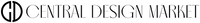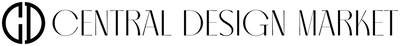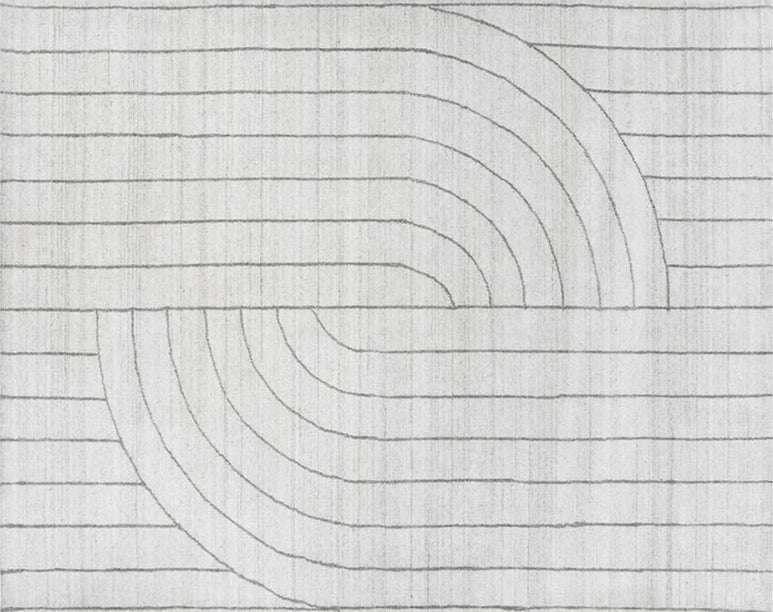SKU:68202-AB
Braxton I Light Brown Wood and Iron Three Shelf Shelving Unit 81.5L x 18.5W x 90
Braxton I Light Brown Wood and Iron Three Shelf Shelving Unit 81.5L x 18.5W x 90
Hurry up, only 2 items left in stock.
Product Details
Product Details
Overview
Exceptionally crafted from Indian mango wood finished in a natural, light-brown tone, the Braxton I is a stylish, full-size shelving unit from the Braxton series. It features a four-door, solid wood storage cabinet at the bottom that supports the shelving unit up-top. Three large, wooden shelves braced by a solid, matte-black toned iron frame are seen atop the storage cabinet, so you can store all your favorite books, decor items and more with ease. The Braxton I looks gorgeous in spaces based on the Farmhouse, Industrial and Mercana Modern design styles.
Main Color: Brown
Primary Material: Solid Wood
90.0" High Shelving Unit
The Braxton shelving unit measures 81.5" long by 18.5" wide by 90.0" high.
Premium Finish and Sturdy Construction
Featuring a solid wood body and iron frame finished in a two-tone, light brown palette with matte-black accents, the Braxton I makes for a sturdy and substantial shelving unit that is built to stand the test of time.
Ample Storage Space
Equipped with two closed-door compartments at the bottom in addition to three shelves uptop, the Braxton I is a versatile storage solution with ample space to offer for a wide mix of items.
Modern/Farmhouse Inspired Design
The Braxton I is designed to suit modern or farmhouse inspired spaces and thus flaunts clean lines and a sleek silhouette that complement its sturdy construction and neutral color palette.
Dimensions and Shipping
Dimensions and Shipping
Shipment Type: LTL
Product Length (in): 81.5
Product Width (in): 18.5
Product Height (in): 90.0
Product Girth (in): 290.00
Product Weight (lbs): 330.0
Box Length (in): 84.00
Box Width (in): 5.00
Box Height (in): 72.00
Box Girth (in): 238.00
Box Weight (lbs): 99.00
View in Your Space
See how this product looks in your room
Upload Your Room Photo
Click to select or drag and drop an image
How to Use AR Viewer
Choose between live camera or photo upload. Click "Place Product" to add the item to your space. Drag to reposition, use the size slider to adjust scale, and save your visualization.